LINK: READ ORIGINAL POST HERE
So far in this series, we’ve covered:
- Part one: Learning quality information the first time! Follow industry leaders and join a community.
- Part two: A tactical road-map for learning and tools for development.
In part three, we cover getting certified which effectively sums up the prior blog posts into one!
MICROSOFT LEARN – CERTIFICATIONS
For the unaware, Microsoft delivers free quality training for their products, and offers tests to quantify and validate said learnings.
This is an AMAZING tool for the experienced and novice alike to brush up on skills, learn new skills, and showcase marketable proficiency in products.
Microsoft also makes it easy to hone-in on specific learnings by creating ‘career paths’. This is a fool-proof way to ensure you are learning the gambit of necessary-bits (😏official terminology!) required for your career journey.
Link: Microsoft – Explore Careers
In reference to this blog post (Power BI), I would recommend someone looking to validate/stream-line their learnings to:
- Go to the Data Analyst Career Path
- Review the Certifications, starting with the ‘Fundamental’ courses first. So in this case:
A) Microsoft Certified: Azure Data Fundamentals
B) Microsoft Certified: Power BI Data Analyst Associate
C) Microsoft Certified: Azure Enterprise Data Analyst Associate
Note that on each of these certifications, all dependent tests will be detailed.
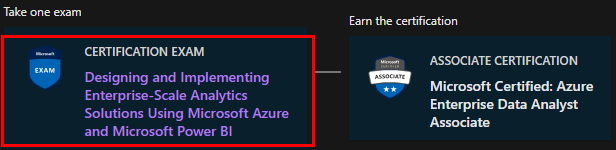
When clicking on the dependent tests, users are able to:
- Schedule certified exams
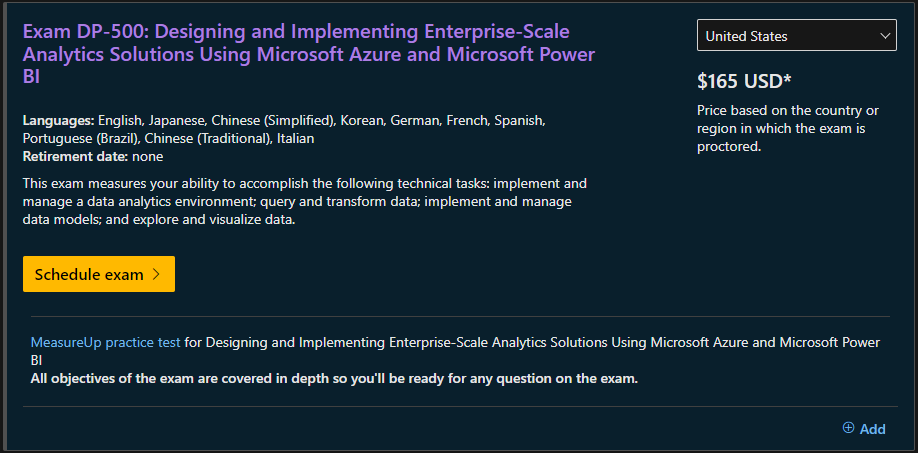
2. Review self-paced ‘Learning Paths’ that cover EVERYTHING ON THE EXAM.
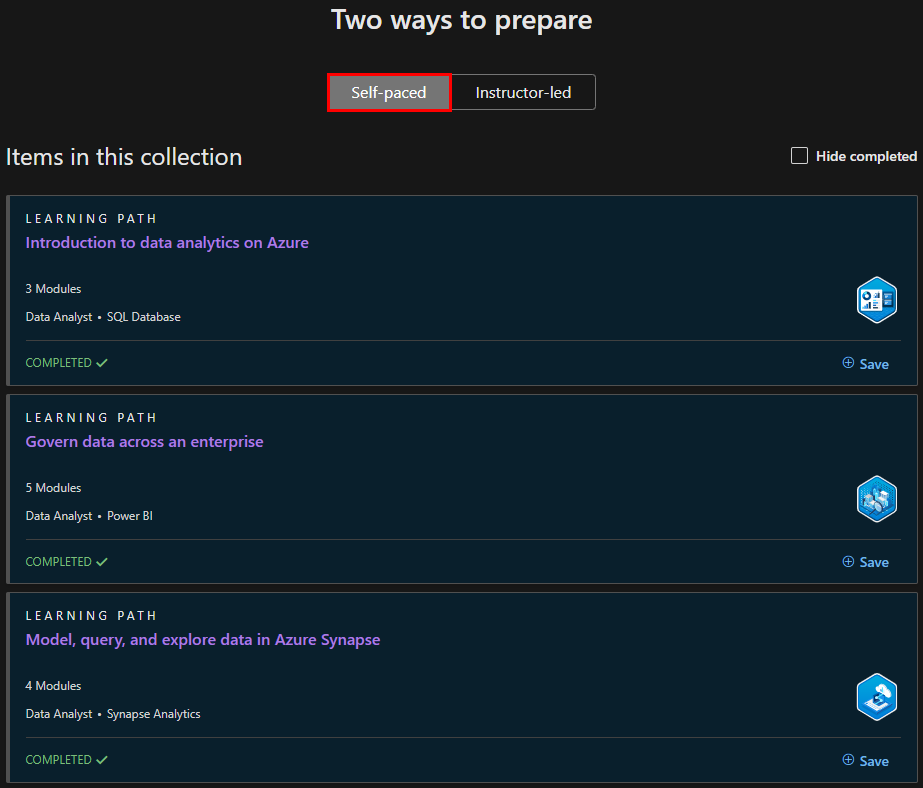
Yes, you heard me correctly. Reviewing all learning paths in the collection will equip you with EVERYTHING you need for the exam, for free! No need for third party books, etc. (unless you really want to!).
Microsoft also offers qualified ‘Instructor-led’ courses. However, I can’t speak to the efficacy of taking those courses and then passing tests. Below is an additional link for virtual courses:
Microsoft: Virtual Trainings Link
Lastly, qualifying Microsoft certifications count toward COLLEGE CREDITS (sorry for the yelling, I think this is just really cool😅)”! Here is a list of ACE college credits available and a link to partnering universities:
In summary, Microsoft makes it very easy to learn their technology stack and showcase learnings in a qualified manner. They even give you the tools to learn everything you need (e.g., virtual machines for exercises, $200 in Azure credits so you can learn Azure, etc.). So there really isn’t a better place to learn end-to-end Microsoft solutions than Microsoft Learn!
- This article was created & published by William Rodriguez, Principal Architect at Analytical Ants
- Reach out to Analytical Ants LLC for all your data/analytical needs. We specialize in #DataEngineering #DataScience, and #DataAnalysis . More Information can be found here.

