Part one of this series explores the need to fine-tune your ‘instruments’ for quicker relevancy and success. A quick summary:
- Learn quality material the first time.
- Continuously learn by following and reading industry thought leaders.
- Get connected to express and work through real world concepts and ideas.
In this section, we approach the more tactile considerations of getting from PBI novice to PBI proficiency.
I was meeting with the same individual from the last post (i.e., the BI specialist who knows a lot about BI without knowing a lot about Power BI), and he poised the question about the road map to proficiency. “Everyone says something different, how would you detail the road map [concepts and tools] needed to become proficient” (or, something to those lines).
I doodled my thoughts on a note pad as I transcribed the path from ‘Data’ to ‘PBI Happy’. You can see the exact drawing and reasoning below.
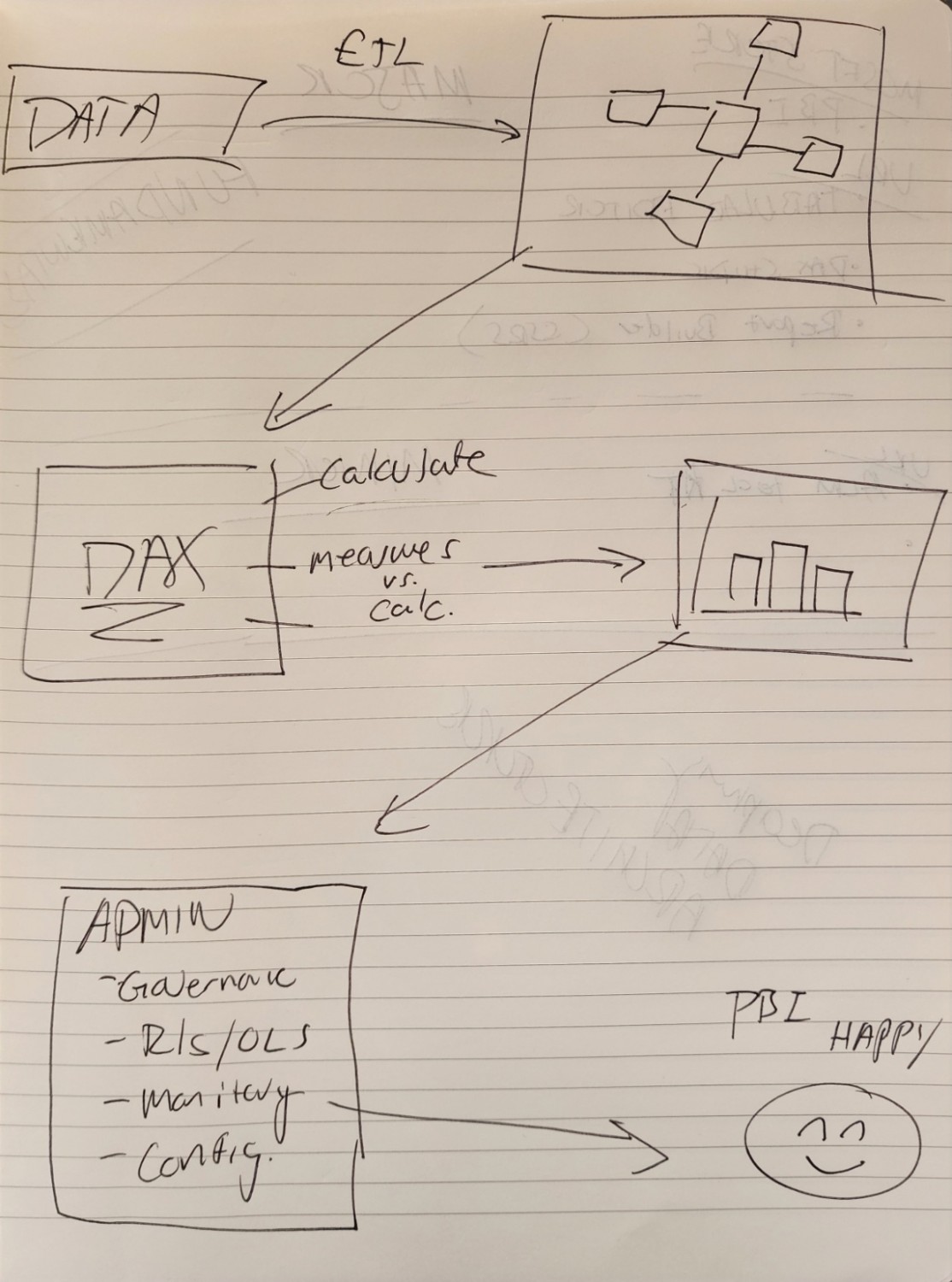
Here is how I broke it down:
- Data: This is the starting point. Sometimes it’s structured (e.g., Select * From Warehouse.Table), and sometimes it’s messy (e.g., Power Query, ETL, or other complex queries required); the point being is that if you are familiar with data wrangling, you can ingest it into your model.
- Data Modeling: Understanding and mastering the concepts of tabular star schema are quintessential for understanding and mastering Power BI. You can be the most brilliant DAX-alchemist, but why waste the bandwidth if you can accomplish the same goal BETTER through better modeling.
- DAX: Apart from data modeling, DAX is paramount for Power BI. There are so many layers of intricacy to the language, SQLBI has two full courses on the subject alone. There is a lot of interplay between DAX and modeling (e.g., measures vs. calculated columns, different DAX patterns, role-playing dimensions, etc.), so there will be a lot of interplay between mastering DAX and optimizing your data model (i.e., please don’t see this as a linear learning path).
- Visualizations: Once your model is fully developed, you need to articulate insights in a powerful way. Without engagement, your endeavors thus far will ‘fall on deaf ears’. Learn how to articulate your concepts in a way your audience will ingest easily; this comes through visualization mastery and delivery.
- Administration: Just because this is the last foundational step in Power BI proficiency, doesn’t mean it’s the least important! Example: when performing projects, always start with governance first; however, when learning, mastering the other fundamentals will effectively allow you to put governance forefront when it matters most (e.g., you will craft better models and DAX for more performant securitization, you will know when to deploy RLS vs. OLS and how to structure the securitized artifacts in your model, etc.). For those serious about mastering and practicing Power BI, they will dive DEEP into this subject.
- ‘Power BI Happy’: the ‘official’ optimal end state for all Power BI aficionados
Now, just because these are the tenants I laid out for learning Power BI doesn’t mean this is an exhaustive list, by no means! There are plethora of Power BI concepts that are needed to fully master the product; above are simply the core tenants to become proficient. Some of these other concepts include, but are not limited to:
- Power Query: This is an absolute GAME CHANGER for Power BI developers who take advantage of these capabilities. For example, misapplying M can break #QueryFolding, parameterizing your code can allow you to take advantage of #DeploymentRules with #DeploymentPipelines, and much much more!
- Data Modeling Optimizations: How you ingest data into your model can dramatically improve performance and reduce storage size. Let me say it again, for large models, GAME👏CHANGE👏ER👏. This can literally save you tens of thousands of dollars a month. When the time is right, please focus here.
- XMLA Endpoints: Last notable mention on this list; historically this allows for easy deployments, activating features not available through the desktop/web interface, and allowing for source control (or, at least seeing check-in changes).
The final takeaways are tools and data needed to be successful. Tools because you need to establish your environment, data so you can start developing.
TOOLS:
- PBI Desktop (Microsoft Store) (Download first, before others! This will allow other applications to add their extensions directly into PBI Desktop)
- Tabular Editor (Download version 2; version 2 is free, version 3 is paid)
- DAX Studio
- Report Builder (New SSRS|Paginated Reports)
- ALM Toolkit
DATA:
- Contoso Generator (.bak files available >> 10k – 100M downloadables available >> You can restore this backup to SQL Server and then start your PBI journey from here)
Again, this is not everything you need to be the ultimate Microsoft BI developer. You could download SSAS 2022 and SSMS to start procuring Analysis Services models; you could download SSRS to develop on-prem report writing. The point is that the list above will give you strong capabilities transferable to the rest of the stack.
Hopefully this list gave you (and my friend!) all the tools needed to start your Power BI journey. Hopefully with this information, you will be able to work smarter, and not harder.
- This article was created & published by William Rodriguez, Principal Architect at Analytical Ants
- Reach out to Analytical Ants LLC for all your data/analytical needs. We specialize in #Warehousing, #MachineLearning, #AnalysisServices, and #Reporting. More Information can be found here.
Original LinkedIn Post (Hyperlink)

